
In the fast-paced world of smartphones, a tiny yet powerful component plays a crucial role in delivering a seamless user experience – Random Access Memory. This article aims to unravel the mysteries of mobile RAM, its profound impact on multitasking, app performance, and provide valuable tips to optimize its usage. So, let’s dive into the realm of modern technology and explore the wonders of Random Access Memory.
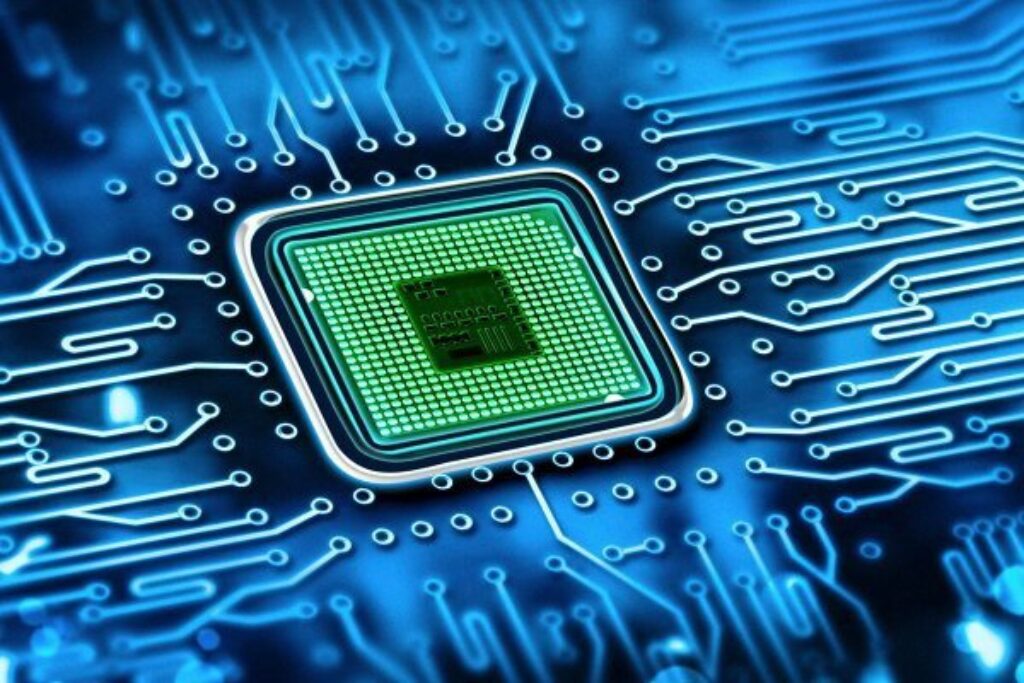
Understanding RAM: The Brains behind Multitasking
RAM, often referred to as the digital workbench of your smartphone, is where all the magic happens. Imagine it as a temporary workspace where your device stores data that is actively being used or processed. When you switch between apps, play games, or browse the web, RAM steps in to provide quick access to data, significantly enhancing multitasking capabilities.
The Role of RAM in App Performance
Apps are the lifeblood of smartphones, and their performance can make or break the user experience. RAM plays a pivotal role in ensuring that your apps run smoothly and responsively. When you launch an app, it gets loaded into the RAM, allowing for faster access to its resources. This means quicker load times, smoother animations, and a more enjoyable overall experience.
Learn how to boost performance of your smartphone by following these tricks
Turbo RAM/Extended RAM: Unleashing the Power
In the realm of modern technology, concepts like Turbo RAM or Extended RAM (other alternate terms are Virtual RAM or Memory Extension or RAM Expansion or RAM Plus or RAM Boost) have emerged to take performance to the next level. These innovative technologies utilize a portion of your device’s storage as virtual RAM, effectively expanding the RAM’s capacity. This results in improved multitasking, enhanced app performance, and a generally faster device.
Tips for Peak Performance
To ensure your smartphone operates at its best, optimizing RAM usage is essential. Here are some valuable tips to make the most out of your device’s RAM:
- Close Unused Apps: Keeping too many apps open in the background consumes precious RAM. Regularly close apps you’re not actively using to free up resources.
- Clear Cache: Cached data can accumulate over time and hog valuable RAM. Clearing app cache regularly can help maintain optimal performance.
- Update Apps: App developers often release updates that optimize performance and memory usage. Keeping your apps up-to-date can lead to efficient RAM utilization.
- Avoid Widgets: While widgets provide quick access to information, they can also consume RAM. Limit the number of widgets on your home screen to conserve resources.
- Manage Background Processes: Some apps continue running in the background, even when you’re not using them. Check your device settings to manage background processes and save RAM.
Unleashed for Optimal Performance
In the grand orchestra of smartphone components, RAM takes center stage as the maestro behind seamless multitasking and enhanced app performance. As modern technology evolves, concepts like Turbo RAM and Extended RAM elevate our mobile experiences to new heights. By optimizing RAM usage through simple yet effective strategies, you can unlock the full potential of your device and enjoy a faster, smoother, and more efficient smartphone journey.


